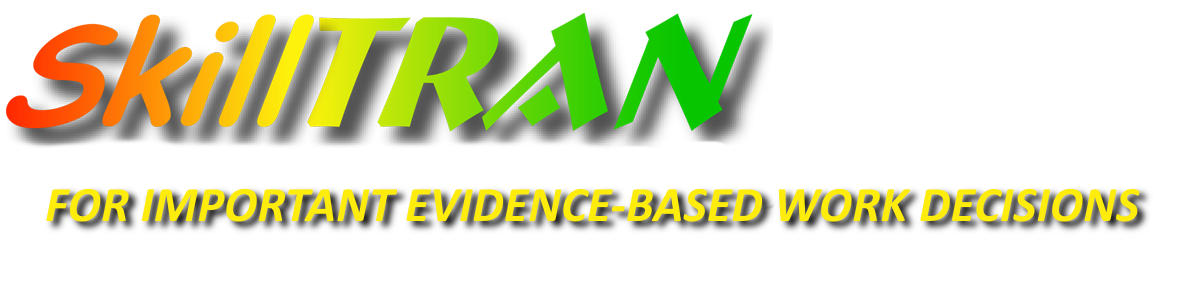Search for Occupations
All products search for occupations. TSS enables multiple kinds of searches by skills, interests, industry, SOC, and other codes. TSS, PREPOST, and OASYS search the DOT and do not select occupations whose requirements exceed the worker characteristics implied by work history and adjusted by the counselor. TSS, PREPOST, and OASYS allow repeated searches of the DOT after change of worker characteristics. This is useful for running various hypothetical case scenarios. PREPOST search logic is predefined and cannot be changed by customers. The outcome of a PREPOST search can be changed only by modifying the various worker characteristics.
TSS/OASYSWeb Searches
- Transferable Skills Search finds occupations within residual worker characteristics related to an individual’s past employment, education, and experience. Five levels of search precision are possible: Directly and/or generally transferable, directly and/or generally related, and unskilled. Click here for a complete definition of the transferability process.
- Interest Based Searches find occupations within residual worker characteristics in GOE code clusters.
- Other searches are available to search for occupations within residual worker characteristics based on user selected codes of interest. OASYS, OccuBrowse, and Job Browser Pro can all search by RIASEC codes (Realistic-Investigative-Artistic-Social-Enterprising-Conventional). TSS/OASYSWeb allows searching within the DOT industries, SOC Codes, GOE Codes, OGA Codes demonstrated in work history. A special aggregated search searches all ways except Fair and Potential at once, showing the resulting list with the reason it was selected (Search level).
- When occupation(s) are added to MyList, they can be compared to each other (maximum 3 at a time) and/or to the RFC. For example, you might expect to find a DOT occupation on a search result list, but discover that it is not there. Use Browse to find the occupation, then add it to MyList. Then it can be compared to the RFC so that you can see the mismatch that excluded this occupation. The discrepancies provide material for counseling discussion, additionalprecise testing/assessment, medical consultation, job accommodation, or assistive technology. OASYS and OccuBrowse+ can also compare a residual ability profile to the demands of an occupation of interest.
PREPOST Search (Upgrade search available in TSS)
The PREPOST service conducts as many as six predefined searches simultaneously to determine Pre-Injury vs. Post-Injury ability to perform directly, closely, and generally transferable occupations. Analysis of unskilled occupational access is optional. The PREPOST search is totally automatic and rooted in the same TSA logic as TDS. The PREPOST report includes a section defining occupational loss and automatically shows the same loss information in a graphic format. OASYS PC also has a powerful PREPOST feature.
OASYS PC Searches
OASYS can search like TSS and PREPOST, using Work Fields and MPSMS codes. OASYS PC, Web, and TSS have an extra feature for controlling the exact codes of a combination work field from work history to really fine-tune the analysis. OASYS PC searches in a very similar manner to TSS and PREPOST, but uses different labels for essentially the same search strategies. Click here to compare the labels used in each product.