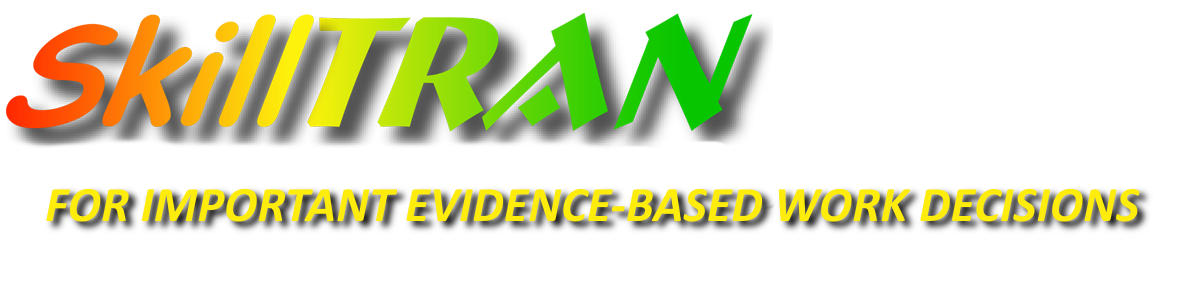OASYS Web
- OASYS Web includes all the features of both OccuBrowse Web and OASYS Web + all these additional features:
- Search the DOT by key words or DOT code. Quick access to in-depth occupational information. Find civilian occupations from military experience. Get all worker characteristics for a DOT occupation (brief or detailed). Print a detailed Job Analysis Format for a DOT occupation.
- Occupational Exploration - Explore the DOT using 11 Browse Groups: SOC, O*NET, Work Fields, MPSMS, OGA, GOE, DOT Industry, Census, Career Pathways, CIP - Classification of Instructional Programs, and Military to Civilian
- RIASEC Search - Use with popular interest inventories to enter a 1-, 2- or 3-character RIASEC code to see O*NET Groups and their DOT occupations within a preferred or planned (post-training) SVP range!
- Schools Data - Lookup local or distant training programs/opportunities anywhere in the country. Link directly to its web site!
- Worker Trait Search. Use to develop lists of occupations. Prepare for both common and unusual hypotheticals. Display, copy or print a list of occupations containing worker trait values you select. For example, create a list of sedentary, unskilled occupations with occasional reaching and handling.
- Occupational Requirements Survey (ORS). Single click hyperlink to ALL available data from the latest ORS based on Standard Occupational Classification 2018.
- Create a list of occupations meeting a common hypothetical, with OEWS Group employment AND SkillTRAN's industry context DOT Estimate!
- DOT Level Employment Estimate (available in OASYS Web only). Estimate the number of people employed in a specific DOT occupation (not a SOC/OEWS group) at the local, state or national level. Uses Job Browser Pro industry context method.
- NEW Labor Market Analysis Report for detailed study of County Business Patterns data surrounding a designated commute radius (in miles) around a specific U.S. address location.
- SkillTRAN's industry context method for the DOT Estimate now has about 120,000 links between DOT codes and NAICS 2022 Industries (nearly 3x more than Job Browser Pro PC version 1.6.8)
- Show all DOTs in a SOC/OEWS Group now includes the DOT Estimate for each DOT in the SOC/OES and shows the total employment estimated for the entire group (DOT Estimate tab) and can be sorted!
- DOT Estimate tab now includes industry hyperlinks to the NAICS Industry Analyzer, which includes:
County Business Patterns (CBP), Current Employment Statistics (CES), Display of the products produced in an industry, Occupational Staffing Pattern (from OEWS data) for each 3/4 digit NAICS, with reveal of the DOTs associated with the SOCs reported by employers in that NAICS - Work History - Easy entry by DOT Code or title. Review full description to be sure. Adjust Combination Work fields to add/drop unknown skill sets. This helps to minimize inappropriate occupational search suggestions.
- Worker Ability Profile / Residual Functional Capacity (RFC) - Use any or all of the DOT worker characteristics defined in the 1991 Revised Handbook for Analyzing Jobs (RHAJ) [with full, instant web access to the RHAJ].
- TSS Transferable Skills Searches using RFC and Work Fields & MPSMS:
4 levels of Same/Similar Transferability: Direct, Good, Fair and Potential. - Occupational Group Searches using RFC – 4 methods:
Standard Occupational Codes (SOC)
Guide for Occupational Exploration (GOE)
Occupational Group Arrangement (OGA)
DOT Industry code (DIC) - Aggregated Search - Single, quick search for Direct, Good, GOE, OGA, SOC, and DIC all at once!
Fulfills POMS DI 25015.017 (I) and also searches for DOTs within SOC codes of prior work history.
Includes Labor Market Information (AS needed):
- OEWS Group Employment Statistics – National, Statewide, MSA’s, Non-Metropolitan Regions
- Links to O*NET and Occupational Outlook Handbook (OOH)
- Long Term Employment Outlook – National, Statewide, Regional
- Census Group Employment Statistics – National (only)
- Industries – using NAICS codes (North American Industry Classification System - 2022)
- Industry Analyzer – NAICS-based: County Business Patterns, OES Industry Staffing Patterns, Current and Historical Employment Statistics
- Canadian ESDC Employment/Wage Data – National, Province, Region
- Real Jobs – Direct link to six different search engines by job title and selected Labor Market Area
Great Reports:
- You control which report sections are printed in HTML or saved in DOCX or PDF format. Some reports in XLSx format.
- Save your personal, named favorite sets of report styles for later re-use (For example, build a unique report style preferred by each referral source)
- Saving of Client/Claimant Data, Work History, and Worker Profile Adjustments for subsequent re-runs with different hypotheticals
- Secure storage of client data and retrieval of encrypted reports
- Unlimited re-runs on unlimited clients that you directly serve to explore multiple hypothetical RFC conditions
All this for a single-user, annual subscription of $ 1,199. Unlimited TSS reports, occupational searches, and current labor market information.
If you are running (or expect to run) a minimum of 17 reports per year on our TSS system (paying $73 per report), you save money with the annual subscription to OASYS and get so much more! At $73 per report x 17 reports = $1,241. That is less than 1 1/2 reports per month!
Existing OccuBrowse Web or Job Browser Pro Web customers:
Upgrade to OASYS Web while signed into your existing web account. You can try out the upgrade for up to 7 days at no charge! Just click Yes on the Upgrade button to try it out. We will credit the value of your current remaining existing subscription to the OASYS Web subscription!