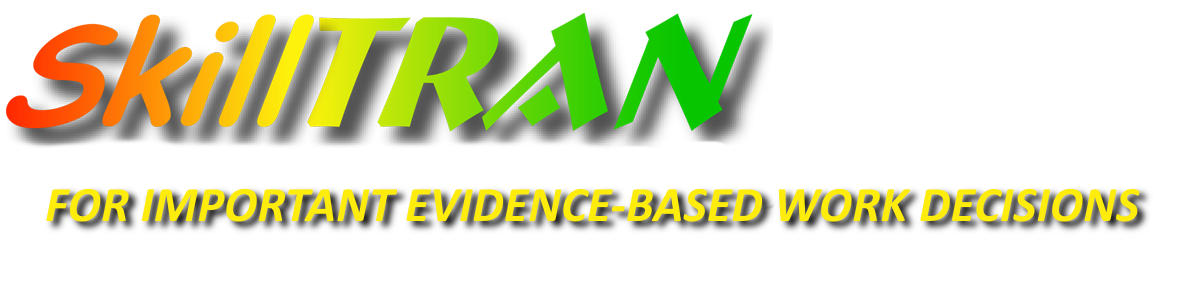PREPOST - Pre-Injury / Post-Injury Analysis
PREPOST is used by vocational experts and attorneys in litigated cases including: worker compensation, personal injury, medical malpractice, and product liability. The PREPOST analysis quickly documents critical vocational issues in a clear, defensible report. PREPOST analysis is based on true transferable skills and is appropriate for individuals with a significant work history and/or a clear cut career path. Local labor market information estimates differences in pre-injury vs. post-injury wages. OASYS includes its own special PREPOST search report.
Features:
- Generates a Report Intended for Professional Use and Interpretation
- Transferable Skills Analysis - 8 simultaneous searches
- Adjusts for Pre-Injury and Post-Injury Characteristics
- Determines Pre-Injury vs. Post-Injury Occupational Access using Transferable Skills
- Separately Examines Unskilled Occupations (optional)
- Calculates Percentage of Occupational Loss
- State Labor Force Statistics and Growth Projections
- National and Local Wage Information (thousands of US locations)
- Employer Listings for Labor Market Survey (millions on file)
- Report Finder (temporary storage of recently run reports)
- Report delivery by email
Basic Case Preparation Needed:
- Print out the Case Preparation Guide. Record case information on the guide.
- Past Work History (if any) and Education / Training
- Post-Injury Worker Characteristics, Residual Capacities, Preferences, and/or Interests
- The individual’s ability or willingness to supervise others
- Geographic Area for Labor Market Information [optional]
- State, City, or Zip Code
- County(ies), Zip(s), Radius around a Zip Code (e.g. client's residence)
Case Processing
When you run a case, do it with E-A-S-E --> Enter, Adjust, Search, Explore
IMPORTANT NOTE:
PREPOST automatically records information into the report during entry of work history, adjustment of the worker profile, and searching (Enter, Adjust, Search). However, during the Explore phase of processing the case, you must choose what information you want to include in the report.
This means that you have to explicitly choose to:
Request any desired labor market information, such as wages, state statistics, and business listings. Employer listings are now obtained using the web-based service. The occupations found in the most recent search will be automatically transferred to the new web-based service. Then you will not have to re-enter all of the DOT codes when you pick and choose which occupations you want for labor market research.
PREPOST enables you to customize the report to record the kind of information you need for your purposes. But you must select each type of LMI you want. LMI is added to the report only for the currently selected set of occupations. So if you put LMI into the report, then search again, you must also choose to add LMI for the newly selected set of occupations (if you want that information in the report for that group of occupations).
Be sure to select all of the information you will need during your online session. Once you choose to email the report, it is not possible to go back and add information to the report.
HELPFUL HINT:
During the Explore phase of case processing, as you add each type of LMI into the report, put a checkmark or some other note to yourself on the printed case preparation guide to remind you of the LMI you have already added to the report. In case you are interrupted by a phone call, you will know "where you left off".
It is ideal if the vocational expert has Job Browser Pro or OccuBrowse, PC-based software products from SkillTRAN to be able to quickly determine work history prior to running a case. It is also useful after an online SOS report is done so that additional information about the post-injury occupational options can be further researched. SkillTRAN PC-Based software often comes in handy during depositions and court testimony. Because it is so comprehensive, it eliminates the need to carry around heavy volumes of printed material.