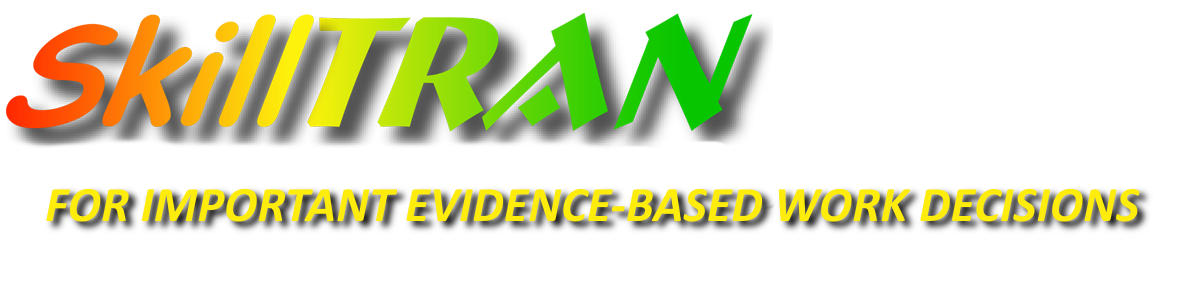To get help in OccuBrowse, OccuBrowse+ and OASYS, click the F1 button.
If the help brings up an error message instead of the help topic, then a download is needed from Microsoft. Here are the steps to fix the issue:
- Leave the error message open to see the Windows screen.
- The window includes a link to the Microsoft Download Center to the page for Winhlp32.exe.
- There is a specific version of that for each version of Windows.
- Choose the version of your Windows operating system, then click Download.
Choose the –x86 version if you have a 32 bit version of Windows. Choose the –x64 if you have a 64 bit version. - Follow the instructions on screen.
- Once that has installed the help should display normally.
If this seems too complex or does not work, please contact SkillTRAN for support assistance.