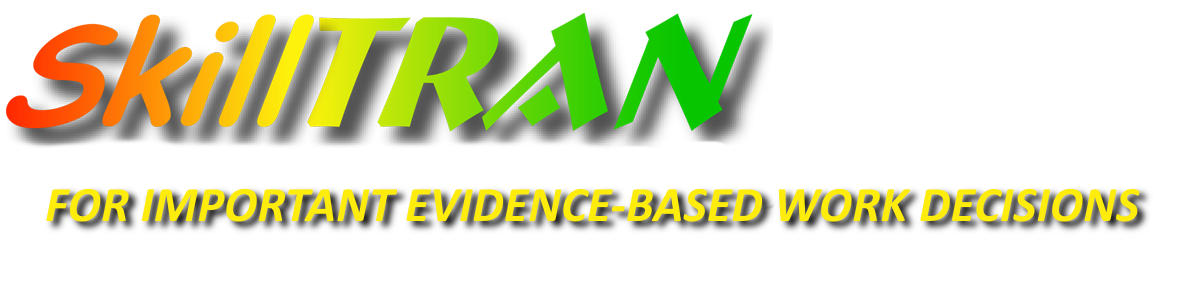OASYS
OASYS is a dynamic software program that matches a job seeker’s skills and abilities to occupational requirements. It then reports occupations and occupational information about matching occupations and enables a user to check the accuracy of their hunches about a job seeker’s employability. The software also reports occupational outlook (current employment and projections), wage and salary data and more. OASYS is an incredibly powerful tool for use by those who make intensive use of occupational information in the delivery of their services.
Whether conducting transferable skills analysis, building “what if” scenarios for a job seeker, or exploring occupations, OASYS software gives you quick, sure access to useful information. OASYS saves you valuable time and ensures results are accurately and professionally reported. Elegant “point and click” operation makes OASYS the most easily learned system of its kind.
General Functionality
Career Exploration - Access to information useful for career decision-making has never been easier to obtain. When people explore careers, they want job descriptions, work requirements, wages, employment outlook and the names and locations of any local employers likely to offer employment in their career path. And they want it instantly! Once a career goal has been selected, OASYS can report the local post-secondary schools that provide appropriate training. Cutting through volumes of data to get at useful information is only part of what OASYS does well.
Transferable Skills Analysis -In every job, a person acquires skills and knowledge that they take with them as their career progresses. OASYS helps to quickly gather a job seeker’s work history, then summarizes their skills and knowledge from past jobs and creates a skills and abilities profile. The profile can be modified to reflect formal testing, or professional observations that more accurately reflect job seeker skills and knowledge. Applying transferable skills analysis rules, the list of occupations that results from the search can then be used to match with potential employers, or open job orders. OASYS finds matching occupations by decreasing levels of transferability, ranging from closest matches for direct placement through occupations the job seeker has the potential to learn. This built in flexibility is ideal for return-to-work programs, transferability assessments, labor market analysis and dislocated worker placement support functions. It is also used for student counseling and guidance and career transition services, both military and civilian.
Labor Market Employability Assessment (Pre/Post) - this module estimates a person’s employment possibilities within a geographical labor market. It uses nationwide, statewide, or sub-state labor market data supplied by the Bureau of Labor Statistics as source data. The Ability Profile adjustment screen used in LMEA enables the user to record a ‘re-injury and a post-injury profile. The profile is then used to determine pre and post labor market access.
Reports may be chosen for all, or portions of the available information about a specific occupation, or for all occupations contained on a list. If you want only to print out a job description and list of potential local employers (optional) most likely to hire, OASYS makes it easy. Just a few key strokes and mouse clicks are all it takes to customize a report to meet your needs. Potential employers are selected through the use of VERTEK’s proprietary occupation-to-industry matrix, which uses DOT Titles and SIC Titles in matrix form.
System Components
The Counselor’s Workstation contains job seeker information and functionality. It matches a person’s skills and abilities to the performance requirements of occupations using an Ability Profile and transferable skills analysis. It also compares a job seeker’s profile to any occupation to determine how closely the two match. Using the occupation-to-industry matrix for finding employers likely to hire is also included if you have elected to add a potential employer file (optional).
The Browse Workstation enables the user to review the occupational information contained in the system. Such information as Occupational Outlook, Schools and Training, Wages, Occupational Descriptions and Occupational Descriptors are accessible at the click of a mouse.
The Counselor’s Workstation and the Browse Workstation can be used simultaneously by two workstations on a local area network. Thus, two separate users on a network can be using two different parts of OASYS at the same time
A few things You can do with OASYS in a Minute, or Two
Quick Ways to Find an Occupation
Ever had a problem finding a specific occupation and all the information that goes with it? Point-and-Click your way through the occupational information database in a hurry!
Typing in Key Words is a good way. Click on Occupational Titles, Descriptions, or Both, then enter Key Words and Click to search. Civilian equivalents to military occupations work the same way. Click - print what you want. It all works and it’s quick.
Click to select any of nine indexes to the database. Click on the major, minor and base title levels, then Click to search for the occupational titles. They’re called “drill-downs” and it will surprise you how easy and effective they are to use.
Job Descriptions in an Instant
Click - select an occupation. Click - display the job description. There it is faster than you can blink! Review it task-by-task, print it, copy it to the clipboard for use elsewhere, save it in a Job Seeker’s work history. Need educational requirements, physical demands, work situations, environmental variables? Easy! Click - they’re in front of you. Couldn’t be easier.
Fast, Easy Access to current Labor Market Data
As long as you’re focused on a specific occupation, Click - get national or local employment outlook. How about national or local wage and salary data? Click - it’s in front of you.
Identify Potential Employers
You’ve selected the occupation; you’ve reviewed the employment outlook and wage data; now you want to list the local employers who are likely to offer employment opportunities for your targeted occupation. Click - there’s your list. Click - you’re printing it.
Occupational Training Focus
It starts with a Job Seeker’s career goal. Click - get a list of schools who offer training and education for the occupational goal you’ve selected. Click on any of the schools in the list to get detailed information like address, phone, tuition and more. Then Click - now you see all the other instructional programs offered by the school. A nice way to answer the “what, where, when does it start” kinds of questions. Click back to the school list to review another one. Straight forward and convenient
From “Dead-Ends” to Career Paths
At one time, some occupations were considered “dead end” jobs – no longer. Select a career goal. Click - out comes the list of occupations beginning with entry level and proceeding up the ladder to the career goal. Review each job on the ladder for tasks, labor market outlook, wage and salary and possible employers. Nice way to help a Job Seeker get focused.
The OASYS Database
Occupations
The occupational database is obtained from the U.S. Department of Labor, Employment and Training Administration. It includes information on 12,761 occupations contained in the Dictionary of Occupational Titles, along with job performance descriptor definitions and ratings for each occupation. Occupational Unit descriptions for 900 OUs in the SOC-based O*NET are also included. DOT and O*NET occupational unit descriptions can be displayed and/or printed in task or paragraph format.
Employment and Wage Data
- National Employment Projections (Bureau of Labor Statistics)
- National, State, MSA and Balance of State Employment & Wage Extimates (BLS)
- State and Sub-State Employment Projections (some states Labor Market Information sources)
- National Census Wage and Employment Estimates
- Occupational Outlook (Employment Projections)
- National OEWS-based Occupational Projections (Bureau of Labor Statistics)
- Statewide OEWS-based Occupational Projections (BLS & some state Labor Market Info sources)
- Sub-State OEWS-based Occupational Projections (BLS & state Labor Market Information sources)
The Occupational Outlook Handbook
The entire Occupational Outlook Handbook (BLS) is contained in the software. The OOH is an additional source of occupational wage and employment outlook information to the OES data listed above.
Job Openings - When a list of occupations is displayed, the user can right click on one and select Open Jobs in the related drop-down box. OASYS then offers selections of internet sites to query for job openings. This powerful feature makes use of web crawlers that are constantly on the lookout for job openings throughout the nation. AJB is also included as one of the selections.
Schools and Training Web Pages, Internet Access When a list of occupations is displayed, the user can hightlight one or more, then click on the “Schools” button. When the button is clicked, a list of locations in a selected state displays the list of schools where training for the highlighted occupation is available. By then clicking on a school name the software connects to the Department of Education’s “Integrated Postsecondary Education Data System” (IPEDS) web page. Some schools shown in the IPEDS file also contain a link to the school’s web page.
Important Note:
All features and functions contained in OccuBrowse+ and OASYS are also embedded in OASYS Job Match software.