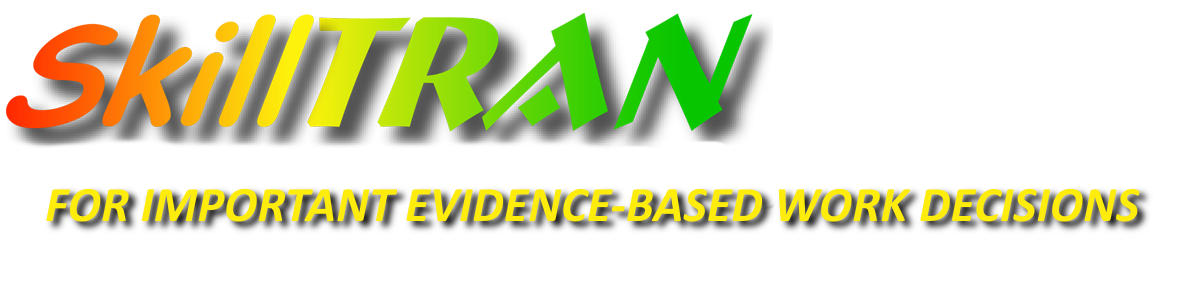Frequently Asked Questions about Online/Web-Based Services
Online/Web-Based Services have been provided by SkillTRAN and its predecessor companies since 1982! We were pioneers then and we continue to innovate. We are reinventing ourselves once again, so visit us often to see what we are up to next!
1. I'm an existing PC software customer .... How can I begin to use some of the features of the web-based services?
The easiest way is to complete our Online Services Signup Form. SkillTRAN will set up your account and email additional instructions to you. There is no charge to sign up for services and no monthly minimum for running transferable skills analysis reports. You are invoiced only for the services you actually request, and only when you need them. We have some videos to help you transition from PC to Web-Based.
2. I use another job matching system .... how will this help me?
This new web-based service for employer listings will enable you to quickly and reliably get your research done so that you can do a labor market survey or sponsor a highly targetted job search. These employer listings are categorized by NAICS industry, so you can quickly get a picture of a local labor market anywhere in the country without an excessive number of phone calls. You can pinpoint exactly the size of business you need (number of employees) in the target geographic area, and you'll even get a contact name and title with most of the employer listings, further expediting your survey/search. Other systems do not have this kind of data at all. You can have a customized list of employers like this sample report in just a few minutes ... compared to 2-3 hours of painful manual research time.
3. So how does this Online/Web-based Service work?
You securely login with your chosen user name and password to our web-based services. You follow the simple screens to obtain the data you need.
There are generally 5 steps to running a transferable skills case on the web-based service:
- Client Data (brief/minimal)
- Work History
- Worker Residual Functional Capacity (RFC)
- Occupational Search (many options)
- Exploration (Optional)
- Get the report
Reports are generated while you interact with our system, can be printed and can be downloaded in DOCX or PDF format directly to your computer. Some reports are even available in spreadsheet (.XLSX format).
4. How hard is this to learn and to use?
Click buttons and links to navigate to different areas of the site. Help and video training is available for every screen. Just click the special Help  icon. Our goal is to make this as simple as possible so you can focus on what you need to get for your case. Your comments and critique will continue to guide our development efforts. Your comments will reflect our progress in achieving that goal. Explore the Support area of this web site to get lots of additional information and useful forms to prepare for using our services. Here are the basic steps for Transferable Skills reports: Enter - Adjust - Search Explore
icon. Our goal is to make this as simple as possible so you can focus on what you need to get for your case. Your comments and critique will continue to guide our development efforts. Your comments will reflect our progress in achieving that goal. Explore the Support area of this web site to get lots of additional information and useful forms to prepare for using our services. Here are the basic steps for Transferable Skills reports: Enter - Adjust - Search Explore
5. What is HTML and why are reports sent in this format?
HTML is hypertext markup language, the stuff of which web pages are constructed. You can use any browser your prefer: Chrome, Microsoft Edge, Firefox, Safari, Opera. HTML enables nice fonts and control over how data is displayed on the screen. It flows nicely when the browser window is re-sized, and it prints up well. It has hyperlinks, so you can click the MapQuest icon and get a map of the employer's location, or click the "Job Exists" link to see which occupation(s) are more likely to be found at that employer. You can also click the NAICS code link to learn lots more about this industry coding system. HTML reports can be opened in all modern word processors. Sections of the HTML reports can be highlighted, copied, and pasted into your word processor, and the special formatting is likely to be preserved, so you will not have to spend time fiddling with fonts to make it "look right". Reports can also be downloaded in DOCX or PDF format.
If you have additional questions not answered here, please contact SkillTRAN by phone or by email. Normal support hours are 10 am to 8 pm Eastern Time Zone, Monday through Friday. Email support is available 24 x 7 - with a 1 business day response time. Call SkillTRAN at 1-800-827-2182.